16 Jun Get Out of Your Inbox and Into Your To-Do List
5265 emails!?! Just looking at that number next to the email icon on my wife’s phone gives me some serious anxiety.
“Are you sure you don’t want me to clean that up babe?”
“No, like I told you before babe, I am fine with it” was her short and sweet reply. Somehow the massive number of various emails (most of which is Spam by the way) does not seem to bother my wife in the least. Why does it bother me?
As I continue to coach various clients throughout the public safety profession, as well as those in the private sector, I am learning there are many people who do not share my “inbox zero” aspirations. In fact, I have been able to help some of my clients significantly reduce the number of overall emails in the inbox, thereby freeing up some time for more important work.
Inbox Zero may seem like a pipe dream to some, but it is, in fact, completely achievable, at least to a certain degree. For me, Inbox Zero means keeping my email in box to a very manageable number of emails at any given time and those emails stay in that in-box for a specific purpose. The rest of the deluge gets assigned to other locations or the inevitable trash can.
If you are using your inbox as your “to-do” list, as many others do, you may not realize how much precious time you are actually wasting in that process. I know…you have been doing it this way for a long time and you’re comfortable…and yes, I know…it works for you. I get it. No one likes to change their “system” that has been “working” for them for a long time. But, if you truly examine the amount of time you are spending in your “system”, you may just realize it is not much of a system at all.
When you are using your inbox as your “to-do” list, you are actually forcing yourself to scroll through numerous emails (mostly insignificant) every time you want to tackle your next item on the list. Whether you realize it or not, that scanning to find the next to-do item, actually takes time. Sure, maybe it is only 10-30 seconds of time to find the right email. But those seconds add up to minutes, which add up to hours over time. By removing all of the unnecessary clutter from the in-box, it allows you the ability to quickly hone in on what needs to be done today and you can get to it without delay.
Here is my system for getting as close to Inbox Zero as I can. First of all, I batch my email processing time to twice a day (most days). I will process email from 10:00 AM to 11:00AM and from 4:00PM to 5:00PM, depending on appointments. This allows me several hours of undistracted time throughout the rest of the day to do more productive, focus-intensive work, like writing this article, for example.
The Email Triage Process
When I sit down to process email, I take each email through my Email Triage process. I quickly scan the email and do one of four actions with it.
1) Delete it – This is also when I will take the extra moment or two to unsubscribe from email lists I no longer am interested in.
2) Archive it – This is for emails I may need to reference at some point in the future, but there is no need for an action item or response at this point.
3) Snooze it – This is a wonderful feature of Gmail that I absolutely love. I can Snooze the email to some later date in time, when it will be necessary to be front and center in my life. For example, a client sends me parking and logistical instructions for a class I am facilitating in a month from now. I don’t need to see that email until the morning of the class, so I will Snooze it until that day and time when I need it. It automatically pops up in my inbox like magic!
4) Respond – If the email only requires a quick response, I will handle it right away during those batched email periods. If the email will require a more in-depth response, i.e. Research, attachments, additional work, I will simply Snooze it until a day and time when I know I can respond accordingly. From there, the action item gets added to my list in Google Keep. (Another article coming for that topic.)
This email triage process allows me to rip through the massive number of emails in a relatively short time and it is actually fun for me (I know, I am a geek). But I cannot tell you how satisfying it is for me to see that inbox nice and clean once I am done. It not only, gives me that feeling that I am accomplishing something, but it literally frees up my mind for more creative pursuits.
Now, if I can only convince that wife of mine…